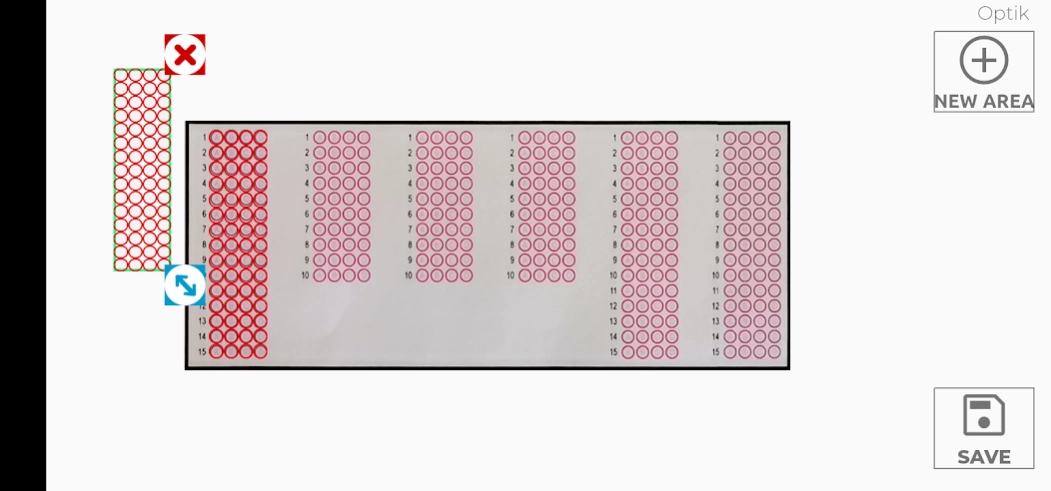OptiX-6 Pro Optical Reader 1.0.5
Free Version
Publisher Description
OptiX-6 Pro Optical Reader - Quickly read, evaluate your own forms without being bound to specific templates.
For exams, tests, surveys, research, and more, scan your own optical form. Optix 6 Pro optical reading application is always with you.
You have flexibility in terms of reading angle and distance. Feel comfortable while reading. With the automatic reading mode, you'll have all the papers done within minutes while sipping your tea.
Our application is designed to support multiple subjects/fields. Whether it's for a single subject or multiple subjects (there's no limit), you can read and evaluate.
Even with careless readings, you can achieve nearly 100% accuracy in reading and obtain results. In suitable conditions, proper settings, and careful readings, you can get precise results.
You can take a screenshot of the desired areas in your form. This way, you can record participant information like names and signatures, and if you wish, you can score open-ended question answers. (After transferring to an Excel document, you can do the scoring yourself.)
You can scan full-page forms (like A4-A5) or just the optical form section somewhere on the page. So, if you're conducting an exam for a single subject, you can place the answer key anywhere on the page and read the exam without using a separate answer sheet.
You can upload exams that have reached the reading stage (with optical design and answer key input) to the server. This way, other users can pull the settings of your exam to their devices and read and evaluate immediately without having to make any adjustments. (Uploaded exams are associated with a short code. By sharing this code, you can allow others to read your exam.)
After evaluation, you can see the results related to reading data with the offered certificates and reports. You can export the results as an Excel document and share if you wish.
Form Readability:
✓ Horizontal or vertical placed optical forms.
✓ Forms where the aspect ratio is distorted when placed on paper. (Even if the circles on the form are not perfectly round)
✓ Colored or black and white printed forms.
✓ Forms obtained from another source.
✓ Those you create yourself (using the application, Word, Excel, etc.)
✓ You can adjust the marking intensity.
Neither your nor your students' personal information is stored in our application or on our servers. No data is sent to the e-school system. You can use the result Excel files for matching student numbers with names and classes.
Question analyses and different report options are prepared on the server side. Once completed, only the essential evaluation data will be assessed on the server, and various certificates and reports will be provided.
During reading, please pay attention to the following:
Papers should be on a flat surface and as unwrinkled as possible.
Reading should be done in a well-lit environment without casting shadows on the paper. You can read many optical forms, but we especially recommend framed optical forms. Forms without any special marks (frames, dots in corners, etc.) can be used on a black background. In this case, if the paper's boundaries are detected by the device, they will be considered as a frame.
If you are a teacher and using our application on behalf of your school, please email us at 6thpro@gmail.com with the name of your school and contact information. We can provide you with a promotional code for additional free scans.
About OptiX-6 Pro Optical Reader
OptiX-6 Pro Optical Reader is a free app for Android published in the Teaching & Training Tools list of apps, part of Education.
The company that develops OptiX-6 Pro Optical Reader is 6th Pro. The latest version released by its developer is 1.0.5.
To install OptiX-6 Pro Optical Reader on your Android device, just click the green Continue To App button above to start the installation process. The app is listed on our website since 2023-10-14 and was downloaded 0 times. We have already checked if the download link is safe, however for your own protection we recommend that you scan the downloaded app with your antivirus. Your antivirus may detect the OptiX-6 Pro Optical Reader as malware as malware if the download link to com.gthpro.optikokumatest is broken.
How to install OptiX-6 Pro Optical Reader on your Android device:
- Click on the Continue To App button on our website. This will redirect you to Google Play.
- Once the OptiX-6 Pro Optical Reader is shown in the Google Play listing of your Android device, you can start its download and installation. Tap on the Install button located below the search bar and to the right of the app icon.
- A pop-up window with the permissions required by OptiX-6 Pro Optical Reader will be shown. Click on Accept to continue the process.
- OptiX-6 Pro Optical Reader will be downloaded onto your device, displaying a progress. Once the download completes, the installation will start and you'll get a notification after the installation is finished.